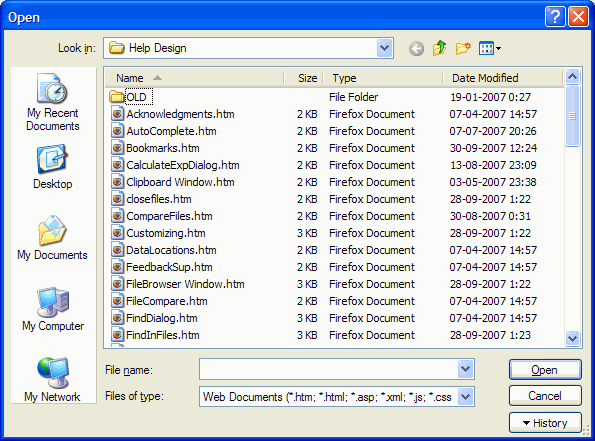
Browse for the file you want in the open file dialog and press open.
Tip: A history button is located at the bottom of the dialog. Pressing it will display a list of recently locations of past opened files. This is useful to recall your recently used folders.
Tip: You can use the File Browser window to open files instead of the open dialog.
© 1998 - 2008 Carthago Software. All rights reserved.